So I decided to add Google analytics to my blog and now I can blog about it, so very meta of me :-)
The blog is hosted by Github Pages using Jekyll by the way.
Get Google Analytics account
Get the account
The first thing you have to do is to get a Google analytics account: Google analytics. This is pretty self explaining (+ I forgot to take a screenshot) so I will not elaborate on this.
Copy some stuff you will need to setup Jekyll
After you have create an account you will receive a Tracking Id that looks like this: UA-XXXXXXXXX-X. If you for some reason forget the Tracking Id it is available at: Admin/Tracking info/Tracking code
You will also need the code snippet in Global Sit Tag:
<script async src="https://www.googletagmanager.com/gtag/js?id=UA-XXXXXXXXX-X"></script>
<script>
window.dataLayer = window.dataLayer || [];
function gtag(){dataLayer.push(arguments);}
gtag('js', new Date());
gtag('config', 'UA-XXXXXXXXX-X');
</script>If you copy paste from this post, please remember to replace UA-XXXXXXXXX-X (two places) with the Tracking id for your site.
![]()
Setup Jekyll
Update _config.yml
Add the following row:
google_analytics: UA-XXXXXXXXX-X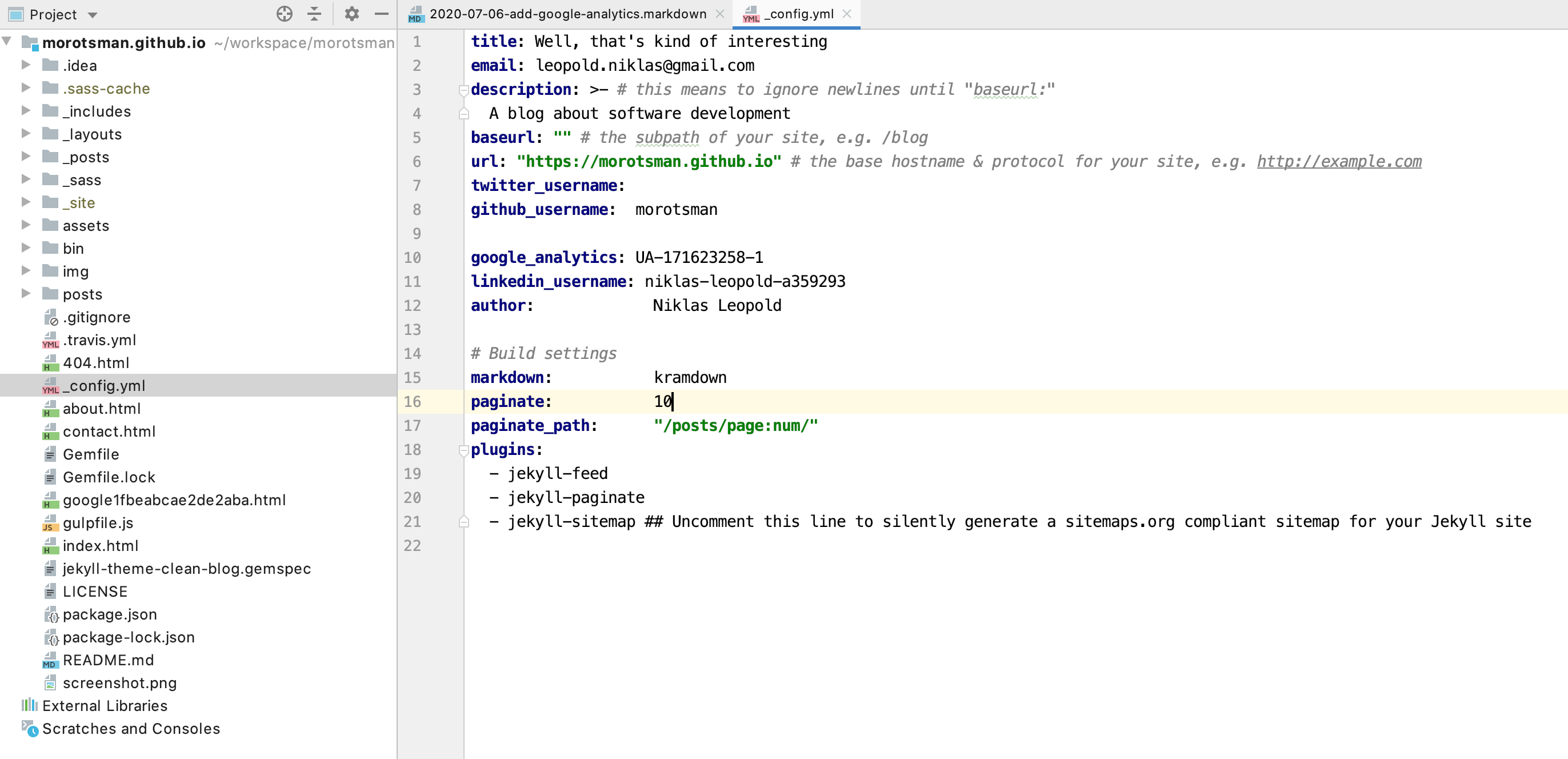
You now know the drill about replacing UA-XXXXXXXXX-X with the Tracking Id from Google analytics, I will not mention it again (but you will have to do that in the next step as well).
Add google-analytics.html
Create a new file called google-analytics.html in the _includes directory (I also had to create the directory)
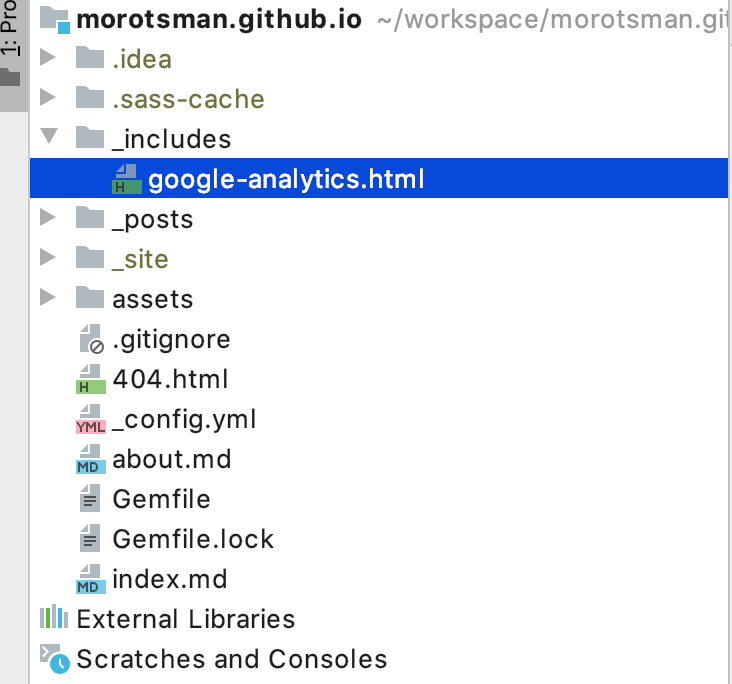
And then add the code snippet from Google Analytics like this:
<script async src="https://www.googletagmanager.com/gtag/js?id=UA-XXXXXXXXX-X"></script>
<script>
window.dataLayer = window.dataLayer || [];
function gtag(){dataLayer.push(arguments);}
gtag('js', new Date());
gtag('config', 'UA-XXXXXXXXX-X');
</script>And that’s it, the setup is completed!
Head back to Google analytics
Time to celebrate and observe that the blog has zero visitors, but hey: it’s in realtime!
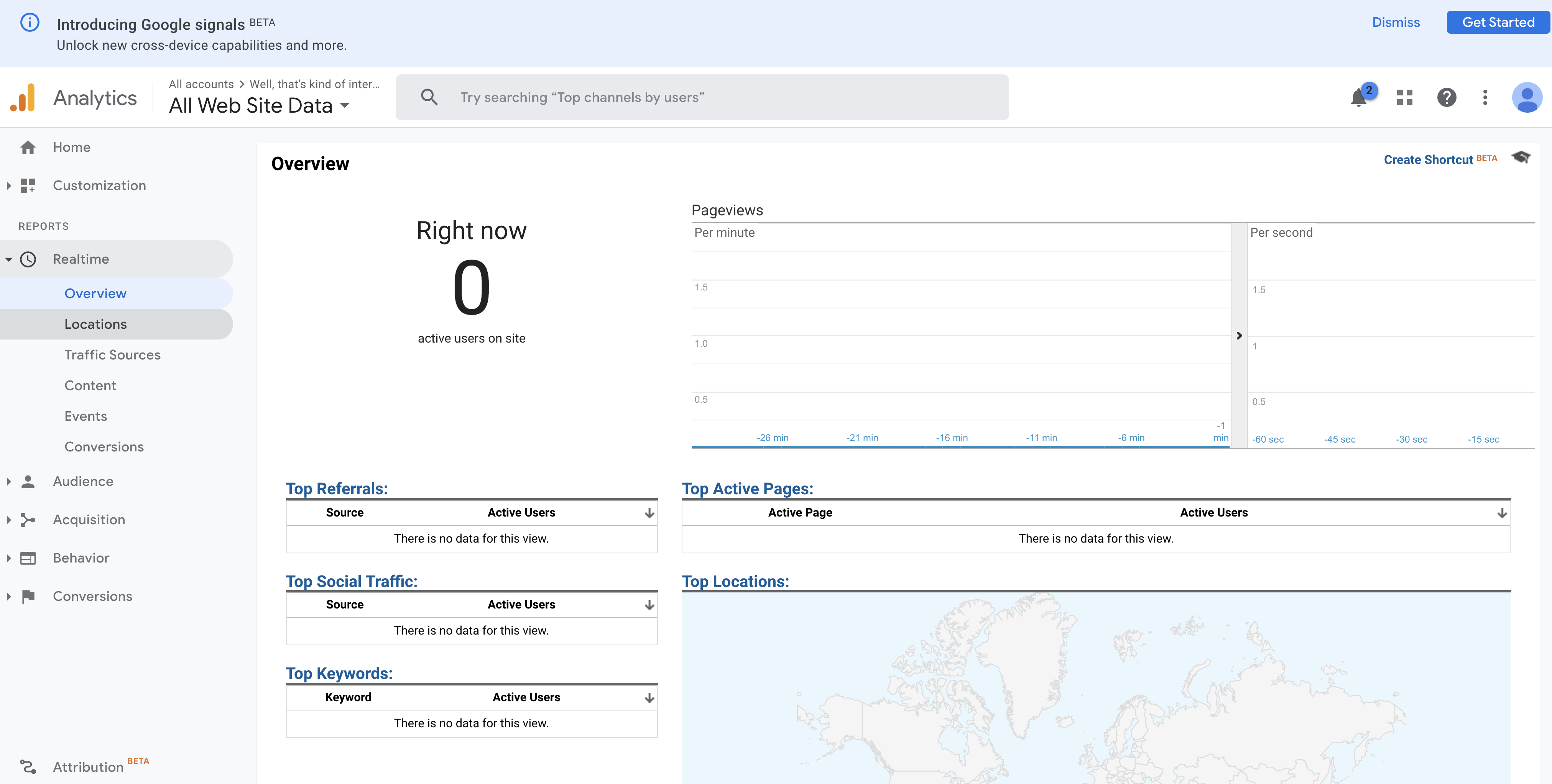
Conclusion
Ok, so now that you have added google analytics to your blog, why not stay for a while, relax and maybe read a couple of blog posts about covariance, contravariance or even functional bliss? There will be quotes from Lord of the rings, funny gif’s and much more.
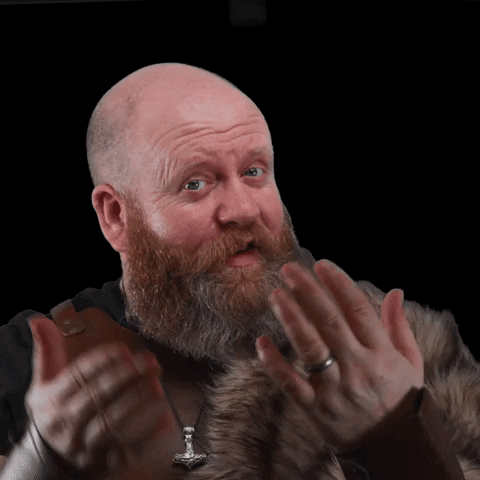
Github
The source code for my blog is available at github.